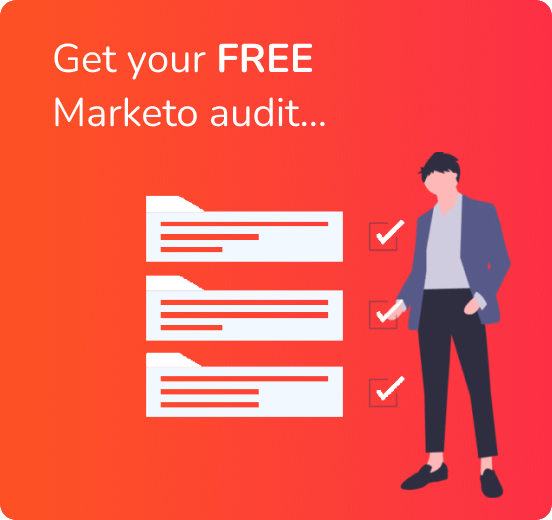Let’s face it default email templates in every marketing automation platform are awful, nothing beats having a whiz-kid coder create a new slick email. But in a world where email developers are expensive and using them is just not scalable, we’ve gotta stick with Marketo email templates. Sorry, nothing new there!
Are you still running Marketo v1 email templates?
Let’s face it default email templates in every marketing automation platform are awful, nothing beats having a whiz-kid coder create a new slick email. But in a world where email developers are expensive and using them is just not scalable, we’ve gotta stick with Marketo email templates. Sorry, nothing new there!
Marketo email templates v1 versus v2
For those of us who’ve been in the Marketo space for a while, v2 was a sigh of relief, it gave us a lot of the features the average user expected in most WYSIWYG editors, re-usable modules, drag and drop arrangement, variables for modifying colours, padding etc.
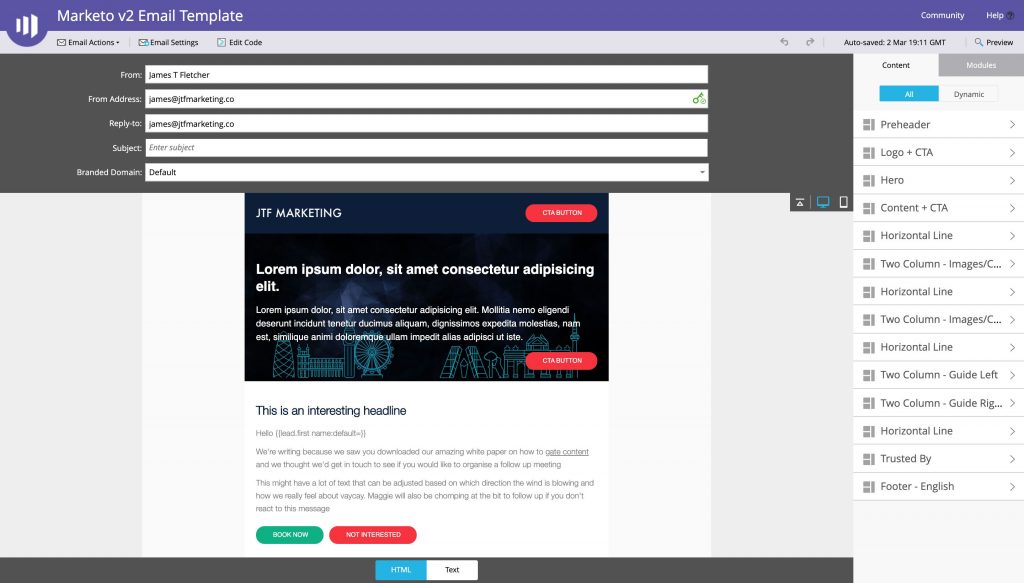
Basically v2 made Marketo templates actually templates not just rigid frameworks to throw content into and hack. You can read more on v2 templates here if you’re not familiar.
What’s happening to Marketo v1 email templates?
For those of you who have the time Marketo put together a piece of guidance that will support you in your migration path, but as far as best practice marketing automation goes I would recommend some further steps:
- Conduct an audit of what templates you have
- Archive off anything that isn’t on brand / is out dated
- Review all campaigns that use the templates and decide one of two paths:
- Migrate to v2 template
- Archive (i.e. not in use, won’t run again etc)
- Consider redeveloping your Marketo email template with experts to include all the cool stuff like modules, variables, toggles etc.
- Tokenise your emails in order to reduce build time from hours to minutes.
Remember: by not upgrading your template your campaign sends will be effected, therefore act now to avoid interruption.
How to check if you have v1 templates?
In Marketo Classic:
Navigate to Design Studio > Emails > Templates and select the template you use. On the second column from the left you should see Status, Type, and Version. If your version says 1.0 you’ll need to upgrade them.
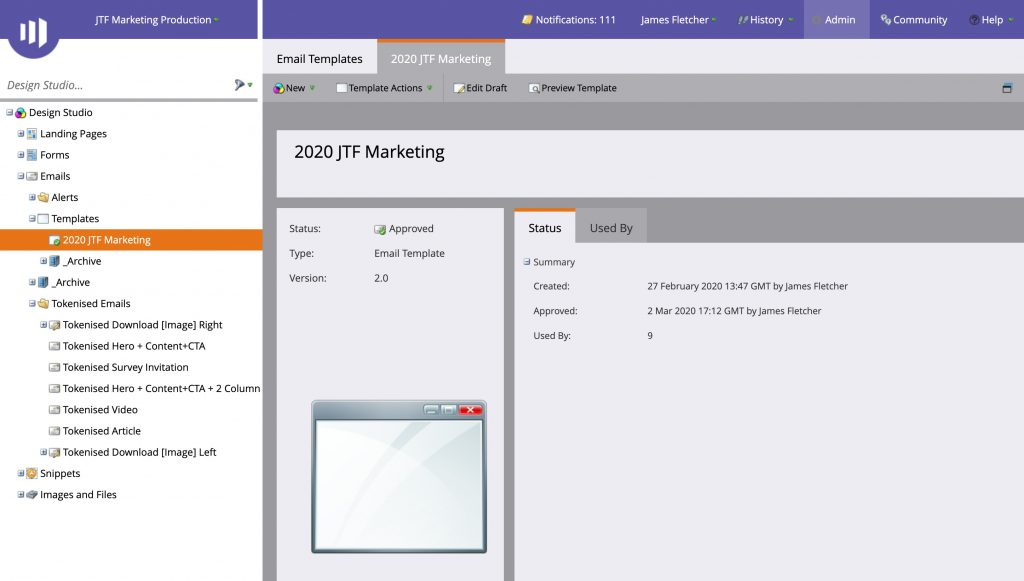
In Marketo Sky:
Navigate to Design Studio > Email Templates > select your email template and under the column Summary you will see the Version in use.
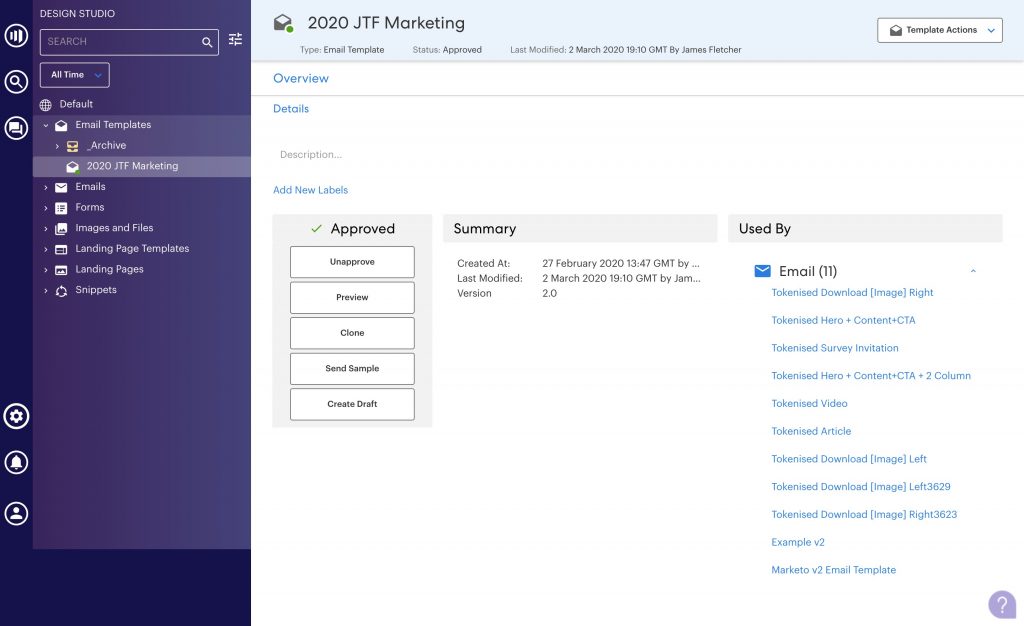
When to call for Marketo email template help
If you have limited time, experience or knowledge of email templates in Marketo I’d consider consulting a certified Marketo partner who can help you perform the audit, build a migration plan and importantly upgrade your templates.