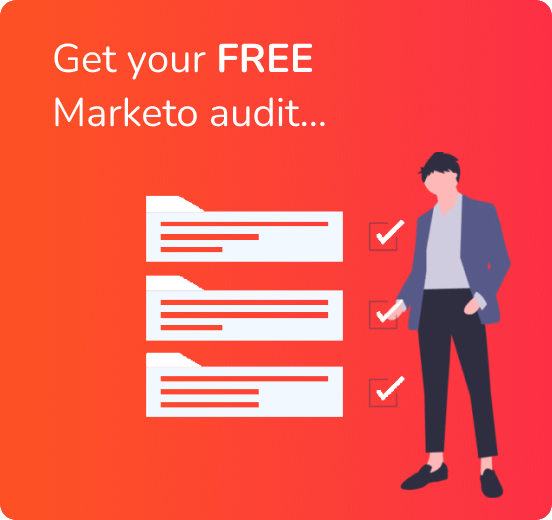Marketo Sales Insight (MSI) is one of the most underutilised yet powerful tools in Marketo when it comes to improving sales performance and aligning marketing and sales teams.
I recently joined our CEO & Marketo Certified Solutions Architect, James Fletcher, on a webinar all about Marketo Sales Insight and its top use cases.
As someone that uses MSI on a daily basis, I wanted to share some of the top tips we discussed with you to demonstrate how our sales and marketing team use MSI to improve sales intelligence and end-to-end sales processes.
Get ready to equip your sales team with the best practices and skills to get the most out of this game-changing sales tool in Marketo. We love it, and we hope by the end of this blog, you will too!
What is Marketo Sales Insight (MSI)?
Marketing and sales alignment has been a bit of a buzz word across the industry for a number of years. It’s something many organisations struggle with.
It allows your sales team to leverage the intelligence from Marketo in real time, within Salesforce or MS Dynamics.
MSI enables sales teams to engage with customers and prospects more effectively by:
- Streamlining lead prioritisation with real-time lead scoring and urgency grading.
- Comprehensive activity tracking, capturing web, email engagement, interesting moments and dynamic chat interaction.
- Sales teams can take immediate action with requestable automated campaigns, customisable templates & personalised emails.
- Highlighting key moments of intent with interesting moments. The key here is to make those interesting moments actionable for sales and work together to define what is interesting to them.
- Seamless CRM integration for real-time insights across the Lead, Contact, Opportunity and Account objects.
MSI is only available for Salesforce CRM and Microsoft Dynamics CRM.
5 ways to maximise your marketing intelligence for sales:
1. Provide answers to the questions your Sales team always asks
How many times have you as a marketer been asked:
- What marketing content is this prospect due to receive?
- What content has this prospect engaged with?
- How can I add this prospect to a campaign?
- How do I share a piece of content with this prospect in the best way?
MSI can show you this information at a granular level. It allows you to build up a full picture of intelligence for a specific individual, or even at an account view. You can also use actions to allow sales to add prospects to campaigns, or even send Marketo emails, which we’ll look at later on.
2. Enable sales to view your engaged Marketo database within your CRM
The “Insights” view in MSI is another key area where you can provide intelligence from Marketo that is viewable in your CRM. A few examples of this are:
- View ‘Last Interesting Moment’ for a prospect
- View web activity
- Tokenize a prospect’s web activity
- Update program membership
- View “Best bets”
Taking our own organisation as an example, insights might allow us to see that three or four people from a given account have been engaging with our content on data hygiene. This starts to build up a picture of the best way to start a meaningful conversation with a target account.
You can even look at this from an opportunity level, which is a really useful way to help progress deals and engage prospects at the right time. Keeping momentum in deals is one of the biggest challenges sales people face so insights like this can help keep conversations moving.
3. Enable sales to keep track of engagements
Marketo Sales Insight email subscriptions can help sales ‘keep track’ of engagements by subscribing to:
- A single type of interesting moment (i.e. Email, Milestone, Web)
- All last interesting moments from a particular Person (for lead follow up)
- All last interesting moments from a particular Account (for ABM models)
- All last interesting moments of a particular type (for upsells/cross sells)
Members of your sales team can choose what they want to see, and when they want to see it – removing pushback you may get when setting up a one-size-fits-all approach to notifications.
4. Enable sales to add leads and contacts into Marketo campaigns direct from CRM
Here’s an example: I’ve had a great conversation with a prospect and we discussed an upcoming webinar they were interested in. What’s the best way for me to invite them to that webinar without having to go through the Marketing team and ask them to send it in Marketo?
In Sales Actions, I can quickly use the Add to Marketo Campaign feature, avoiding the back and forth that goes with questions like:
- Can you make sure X is invited to the customer event
- X needs to be included within that email campaign
- Where is the copy of that case study to send to my prospects?
- What is the latest brochure for X product?
By tracking consistently using request campaigns in Marketo Engage, everyone saves time!
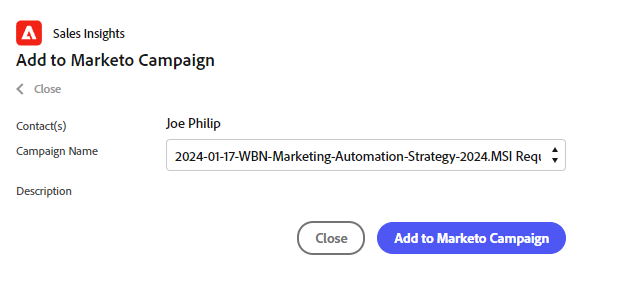
5. Enable Sales to send Marketo emails to prospects direct from SFDC
MSI Send Marketo Email goes a step further than Add to Campaign, and gives sales the tools to send emails that are tracked via Marketo Engage for common scenarios such as:
- Consistent brand introductions
- Product specifics or technical specifications
- Follow up resources for ICPs
Request campaigns are built within Marketo Engage, and made available to Sales. Sales are provided with a baseline, but can fully customise the content.
One of the best ways to leverage this capability is aligning a typical sales approach to your interesting moments, tying the process together and simplifying how we action those insights.
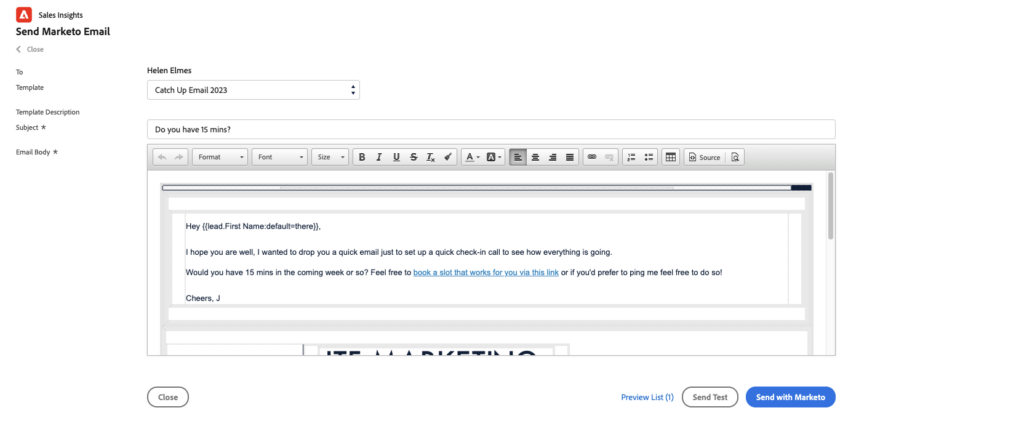
Maintaining engagement with Marketo Sales Insight
Successfully scaling Marketo Sales Insight relies on training for both sales and marketing. It needs to include:
- Best practice campaign setup [Marketing]
- Methodologies for using the MSI actions [Sales]
- Support for summarising the data [Sales]
- Reinforcement of Insights through management [Marketing]
- Ongoing optimisations to support mid > bottom funnel content & assets [Sales & Marketing]
- Lead scoring model optimisations & reviews [Sales & Marketing]
Like everything Marketo Engage – nothing should sit still, and should keep evolving to realise its value.
What’s next?
It’s time to put these use cases into action! If this blog has helped you upgrade your approach to Marketo Sales Insight, we would love to hear about it.
If you need support taking your next MSI steps, whether that is simply some extra hands or whether you need help with the bigger picture, we’re here to help. You can send us a message through the website or book a meeting with me by clicking here.
Follow JTF Marketing on LinkedIn for even more insights and resources!
Become a Marketo Sales Insight expert marketer
We just launched a new short online course that dives into the detail of Marketo Sales Insight specifically for marketing users. Find out more by clicking here, and if you’re a sales user – watch this space!