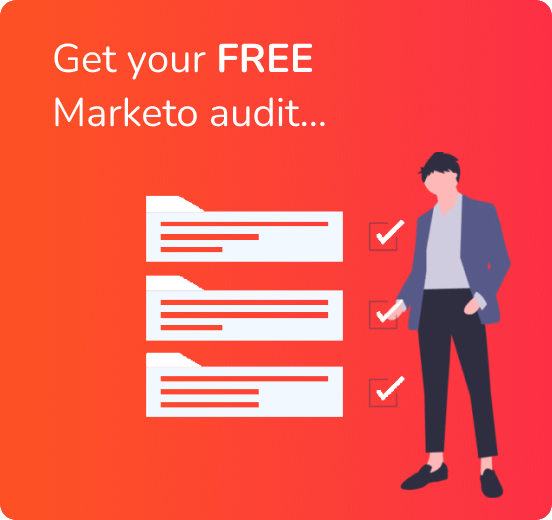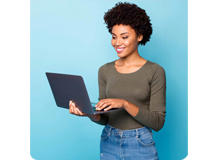Managed Deduplication Service
Your deduplication service for Marketo Engage


INTRODUCING MANAGED DEDUPLICATION
The easy way to merge duplicate contacts
Duplicate contacts bloat your license fee and throw off your reporting.
Now you can automatically remove them with an always-on managed deduplication service.
Let’s Talk
DUPLICATE RECORDS IN MARKETO ENGAGE
What’s the cost?
Bloated license fee
A database full of duplicates costs more and adds no value to marketing efforts
Skewed data
Duplicates throw off your reporting, just like any bad data
Negative customer experience
They can hurt your customer experience by preventing you from honouring communication and privacy preferences
Wasted resources
Marketo Engage has no easy way to remove duplicate records. You have to do it all manually, contact by contact, week after week.
NO MORE MANUAL DEDUPLICATION
Automatically merge duplicate contacts
Work with our experts for an initial data assessment. We’ll review your license volume, database size, number of duplicates, and suggest the best approach.
Identify duplicates by email address or other fields.
Define your rules-based dedupe logic with guidance from our data hygiene experts.
Set dedupe limits so you don’t go over your Marketo Engage API allowance.
Choose whether deduplication should take place monthly, weekly, or even daily! Our experts will guide you based on your instance.
We will report back to you on a monthly basis on your overall data hygiene. This includes duplicates and additional recommendations to improve data quality.
Still have questions about managed deduplication in Marketo Engage?
Speak with one of our experts, no strings attached!
Common Questions
What is deduplication in Marketo Engage?
Deduplication in Marketo Engage is the process of identifying and eliminating duplicate records within a system. Duplicate records can be leads or contacts.
Why is deduplication important in Marketo Engage?
Deduplication is essential in Marketo Engage to maintain data accuracy and integrity. It improves campaign targeting, and enhances the overall efficiency of your marketing efforts.
How can I identify duplicate records in Marketo Engage?
Within Marketo Engage you can use a global smart list called Possible Duplicates to identify duplicates. For more advanced deduplication visibility you will need to analyse the data outside of Marketo using a rules-based deduplication method.
What are the best practices for deduplicating records in Marketo Engage?
Best practices include setting clear deduplication rules, involving both marketing and sales teams in the process, performing regular audits, and leveraging automation for routine deduplication tasks.
Can I automate the deduplication process in Marketo Engage?
Within the platform automated deduplication is not possible without the use of third party solutions or services.
What deduplication options does Marketo Engage offer?
Marketo Engage provides options to merge duplicate records, resolve conflicts in fields, however this is a manual one by one process and isn’t rules based.
How does Marketo Engage handle leads and contact deduplication?
Marketo Engage treats leads and contacts separately and has different deduplication processes for each. When merging between lead and contact the contact will always win.
What happens if I merge or delete duplicate records in Marketo Engage?
Merging duplicates combines the information from multiple records, while deleting duplicates permanently removes them from the system. Make sure to carefully choose the appropriate action to avoid data loss.
Are there any potential issues or challenges with deduplication in Marketo Engage?
Common issues include false positives in duplicate identification, and data loss if not done correctly.
How can I prevent future duplicates in Marketo Engage?
By design Marketo Engage accepts duplicate records therefore a method of automated always-on deduplication is required to prevent future duplicates.
What is the role of CRM integration in deduplication with Marketo Engage?
Given the right permissions Marketo Engage can also deduplicate your SFDC CRM database at the same time. This capability is not available for MSD365 CRM.
What is the impact of deduplication on marketing campaign performance in Marketo Engage?
Effective deduplication positively impacts campaign performance through better segmentation, consolidated intelligence, and overall campaign metrics.
How do I monitor and audit deduplication processes in Marketo Engage?
Regularly monitor deduplication by reviewing reports, setting up alerts for potential duplicates, and conducting periodic audits to ensure data quality and consistency in your marketing automation system.

“What was great about bringing JTF Marketing onboard is that I was able to hand over the baton to them with full confidence that they were going to be able to execute”What was great about bringing JTF Marketing onboard is that I was able to hand over the baton to them with full confidence that they were going to be able to execute.
Shannon Faunce
Director of Marketing Operations
FROM STARTUP TO ENTERPRISE
Our customers