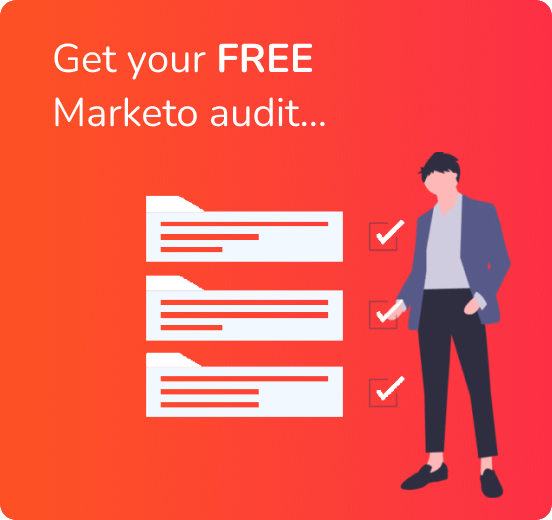Everyone hates filling forms, especially web forms – if it’s on a mobile device? Forget it. Nine times out of ten, you begin to reconsider the importance of the product you’re filling out the form for (don’t quote me on stats -_- ). Forms can be frustratingly slow to complete and often contain multi-page validation and steps. This leads to higher user drop off rates – a nightmare for businesses. If people don’t want to fill forms that they have to, to request your services – how are you going to get paid? If websites can’t produce real leads, no one’s going to pay to maintain them.
And with mobile now taking the lead on interest access sources, it’s important for your website to have the ability to securely prefill forms
In comes Marketo
Marketo is an incredibly powerful marketing automation tool with an easy-to-use interface for form creation & workflow setup. Marketo forms have clever functionality which improves the user experience by making it possible to pre-fill forms and progressively profile visitors amongst others. BUT, there’s a huge but.
Lots of Marketo users are very familiar with its ability to pre-fill form fields – but for most people, this isn’t flexible enough. When you embed these forms on to Non-Marketo landing pages (for example, your own blog or website) you lose the ability to pre-fill forms.
What if you want to use the same web form across multiple pages or multiple websites? How do you transfer that functionality?
This is where we come in – we’ve created a solution!
At JTF marketing, we’ve developed a script which displays your customer data on your forms, so you can securely prefill your Marketo forms to known visitors and increase your conversion rates. It’s an off the shelf solution that only sells for £995!