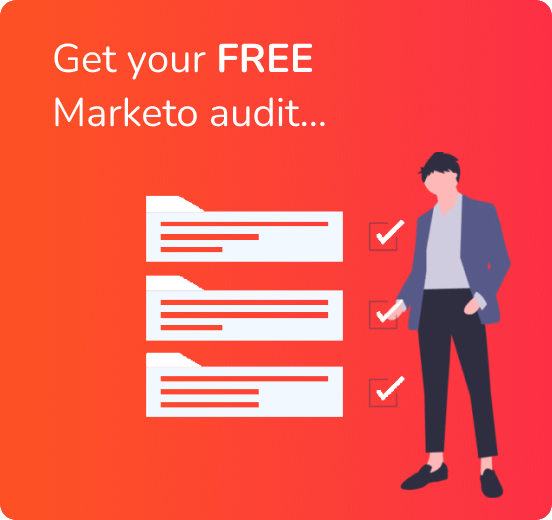Recently, we’ve been noticing more clients asking about best practices for using GIFs in Marketo emails. Can you do it? What’s the best way to do it? Are there any pitfalls to avoid?
In this blog, I’ll share our top email GIF tips for anyone who might be asking themselves the same questions! We’ve got best practice guidance on how best to use GIF imagery within Marketo email content. We’ve also included some optimised size recommendations and general guidance on effective use of GIF imagery to drive higher engagement.
Let’s dive in…
Our best practice tips for using GIFs in Marketo emails
1. Keep it Relevant:
Ensure that the GIFs you use are relevant to your email content and message. A GIF should enhance the message, not distract from it.
2. Optimise for Size:
Keep the file size of your GIFs as small as possible to avoid slow-loading emails. Consider using tools to compress and optimise GIFs without compromising too much on quality.
3. Consider Animation Duration:
Pay attention to the duration of your GIF animations. Short, looping animations are generally more effective than long, complex ones. Aim for a duration that captures attention without being overwhelming.
4. Use Subtle Animations:
Avoid using overly flashy or distracting animations. Subtle animations can be more appealing and professional, enhancing the user experience rather than overwhelming it.
5. Mobile Responsiveness:
Test your emails on various devices, especially mobile, to ensure that the GIFs display correctly and do not disrupt the overall layout. Consider the fact that some email clients may not fully support GIFs.
6. Include a GIF Alt Text:
Include descriptive alt text for your GIFs. Alt text is displayed if the image fails to load and is also beneficial for accessibility, providing a description for users who may be using screen readers.
7. Test Across Email Clients:
Different email clients may handle GIFs differently. Test your emails across various platforms (Gmail, Outlook, Apple Mail, etc.) and testing platforms like Email on Acid to ensure a consistent and enjoyable experience for all recipients.
8. Avoid Heavy Reliance on GIFs:
While GIFs can enhance your email content, you shouldn’t rely solely on them. Some users may have disabled image loading in their email client, so your message should still be understandable without relying heavily on visual elements.
9. Call-to-Action Integration:
Integrate GIFs seamlessly with your call-to-action (CTA) by using animations to draw attention to the CTA button or guide the user’s eye toward the desired action.
10. A/B Testing:
Conduct A/B testing with and without GIFs to measure their impact on engagement. This will help you understand your audience’s preferences and optimise future campaigns.
11. Legal Considerations:
Ensure that you have the right to use any GIFs in your emails by respecting copyright and licensing agreements to avoid legal issues.
12. Monitor Performance:
Analyse the performance of your emails using analytics tools. Track metrics such as open rates, click-through rates, and conversion rates to evaluate the effectiveness of GIF usage.
What are our optimised size recommendations for GIFs in Marketo email?
1. Optimised Sizing
- GIF Image sizes should not exceed 200KB in file size or be more than 5 seconds long
- GIF image sizes should reflect the recommended PX size as per the module container where it will be placed
- Resizing in email HTML will not work across all email clients
2. Display Guidance:
- Some email clients will only display the first frame of the GIF such as Microsoft Outlook
- Consider creating alternative versions of emails for audiences where you expect render limitations
Now you’re clued up on best practices for using GIFs in Marketo email…
It’s time to show off your skills and start elevating your emails with GIFs!
If you have any questions this article hasn’t addressed, or if you need support finding the best way to make GIFs work for your specific use case, get in touch and let us know what your challenge is!