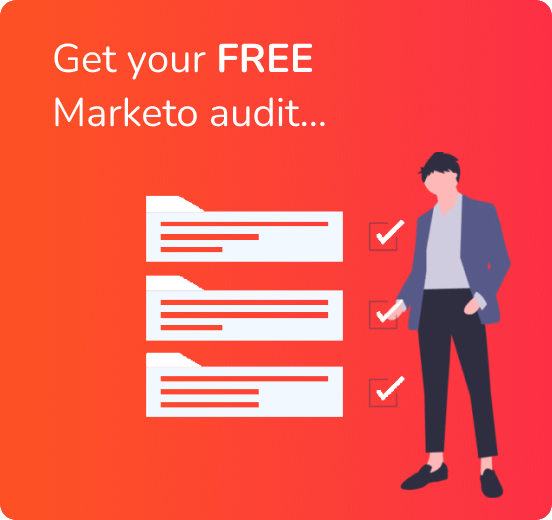Marketo, best-in-class marketing automation software, offers endless possibilities for marketers looking to improve their marketing practices and increase leads – but that doesn’t mean it’s all plain sailing. As Marketo experts, we know the system inside out. Here are a few of our best practice tips and tricks to help you to save time and get more out of your investment.
Marketo tip 1: Name drop
Introduce a standardised naming convention for your whole team to follow. This will not only save you a lot of time in the long run, it helps to smooth out the day-to-day navigation of your Marketo system.
We’d suggest a simple [program description initials]-[YYYY-MM-DD]-[Title], for example BL-2021-10-09-use marketo like a pro
Marketo tip 2: Token that copyright
Save huge amounts of time. Rather than manually updating your copyright year every time you send an email, use the ‘My Token’ feature to update the year of copyright for entire campaigns easily and across all of your templates.
Marketo tip 3: Make use of hidden fields
Hidden fields can help you to capture additional information on forms. Capturing the UTM link, by attaching a simple code to a URL, for example, can directly track the source of a lead. Take this a step further by using hidden fields for referral codes or for products that someone has shown interest in based on their location.
Marketo tip 4: Get in some target practice
Segmentation is a must if you want to reach different target markets, with specific needs, interests or pain points; the secret is, however, to not create too many segments and not make them too complex – this adds to the work and it becomes difficult to manage. Sending dynamic, personalised content to these different segments is a simple but very powerful way to impact your marketing and increase leads.
Our experts can help you create segments or dynamic content if required. Just get in touch.
Marketo tip 5: Sync up
View the start and end time of each sync and any issues or sync errors along the way. A real game changer in Salesforce transparency and easily exported and shared with other teams. Identifying Sync Errors can eliminate the possibility of prospect leads getting stuck due to SFDC field validation.
These is only a few of the tricks we have up our sleeve for a smoother Marketo experience. Get in touch with our experts to see how we can help to tailor your marketing practices and maximise your ROI.
Want some of our Marketo tips in a downloadable format?