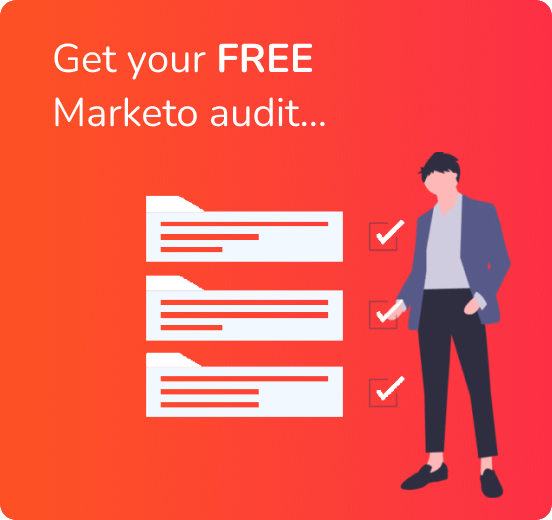Using personalisation in your marketing campaigns is a great way to improve engagement and conversion. Customers have grown tired of mass marketing messages that are too generic and irrelevant. In fact, 72% of consumers delete emails that are not relevant to them and 66% unsubscribe from irrelevant email communications (Social Media Today. “50+ Email Marketing Stats to Guide Your 2019 Strategy“). Instead they want to be served information that they’re interested in, or is timely to their buying needs.
Luckily for Marketo users, one of its key benefits is its robust set of features to allow campaign personalisation. In this blog post, we’ll explore these tools and how to put Marketo at the heart of your personalisation strategy to drive engagement and success.
Or, if you’d prefer, watch our on demand webinar ‘Building a first-class
Marketo personalisation strategy’.
Get the most from tokens
Tokens are the foundation to personalising your campaigns in Marketo. Many marketers insert tokens that then automatically pull in customer data, like first name or company name. But why stop there?
There are a wealth of tokens you can set up at either local, program, folder or CRM level.
And you can use tokens beyond inserting them into emails. For example, you can use them on landing pages or with forms to pre-populate fields, saving your leads time filling out their details.
Use dynamic content
The next level of personalisation in Marketo is dynamic content. Dynamic content allows you to swap out content in emails or landing pages to change the experience for different audiences. So utilising just one email or landing page you can serve up images or content blocks based on customer data points in your CRM.
We’ve seen great improvements in conversion using tactics such as these with our clients:
- Changing a landing page form based on language or region.
- Swapping hero images based on product interests.
- Switching the call to action based on lead score or where a lead is in the buying cycle e.g. they get a PDF download if new to a brand versus a sales call if they are further down the pipeline.
Remember, you can also only apply dynamic content to one module at a time which can be quite limiting. There are two ways around this: using more detailed segments or using velocity scripting.
Velocity scripting
Velocity scripting is basically a JavaScript code that sits within a token in Marketo. With this you can build any kind of hyper-personalised content.
Velocity scripting works off statements or rules e.g you create an “if this, then that” scenario. For example, you may want to show all insurance policies against this individual that are coming up for renewal in the next three months and populate an email template with this information.
Essentially, velocity scripting allows you to enhance the relevance and effectiveness of your marketing campaigns. However, you will need to be comfortable with editing HTML and JavaScript.
Real-time personalisation
When it comes to Real Time Personalisation (RTP), there are many ways you can use it on your website:
- Pop-ups to drive downloads or event sign up
- In-line content is inserted dynamically within the content on pages, i.e. personalised case studies.
- Information bars across the top or bottom of pages are similar to promos you see on eCommerce.
- In-line edits that replace existing content on pages such as personalising content in line with industry.
- Survey questions to progressively profile your audience or trigger campaigns.
RTP can be used on your website or on Marketo landing pages and is a great way to improve website conversions. However, for it to work on your website you will need to add additional code.
The need for good quality data
The key with all of these personalisation features is to ensure you have relevant, good quality data in your Marketo database to pull through and populate them.
Don’t spend time on these features if a large portion of your data is sat in ‘default’.
Start with your final objectives and work back
There are many ways to drive personalisation with Marketo. Maximising tokens, using dynamic content, velocity scripting, or RTP are just a few ways in which you can elevate your campaigns.
Our advice is to start with detailing what you’re trying to achieve e.g is it to improve the customer experience, increase conversions etc, and then decide on the easiest way to make it happen.
If you’re looking for support with personalisation remember our team of consultants are here to help!