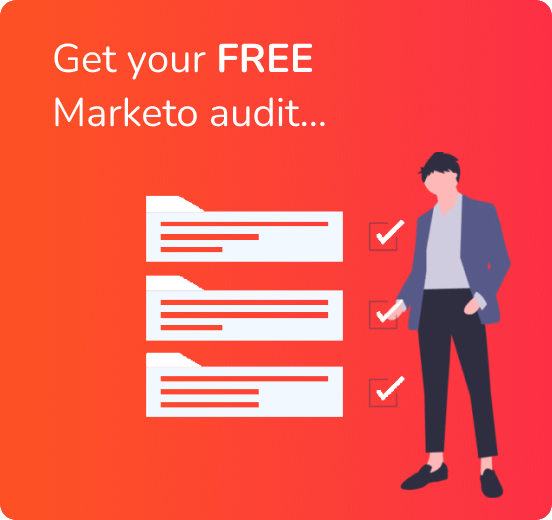10 ways to save time when using Marketo
Feel like you’re wasting your time on Marketo?
Does it take you ages to get campaigns out the door? Are you feeling more frustrated than productive?
We understand that Marketo is a complex system, but we also know it has the potential to improve how you work and make your marketing campaigns more successful. That’s if you know how to use it best, however.
The following ten tips are a mix of handy tools to start using straight away, and some that need an investment of time but all will help you save valuable time in the long run, and make delivering effective marketing campaigns stress-free.
1. Get rid of dirty data in Marketo
A database of old data will slow you down. It’ll provide inaccurate reports and mean you’ll be wasting time trying to reach people that aren’t relevant.
Dirty data makes it difficult to distinguish whether an email campaign hasn’t performed well as a result of the content, or because of out-dated or invalid email addresses.
You’ll save heaps of time and stress overall if you prioritise regular data cleansing.
It doesn’t have to be a manual process, tools such as Aromerge can dedupe and clean data in Marketo quickly and efficiently – ask us about a free audit to see what state your data is in
2. Use an email validation tool
This tool can be integrated into Marketo to help you be more efficient.
An email validation tool will automatically analyse email addresses within your database to flag invalid details, typos and errors. This doesn’t negate the need for proper data cleansing, but it’s a very handy tool that can run without any effort on your part.
Definitely one to employ if you haven’t already.
3. Take advantage of modular Marketo templates
Templates can create pages and emails considerably quicker, and make it easier to train team members, too.
You can be sure that every program you create is on-brand when you and your colleagues use consistent templates.
Marketo has two types of landing page templates, Freeform and Guided. We recommend using the Guided option, as they require little coding or SEO knowledge.
4. Clone programs rather than building from scratch
Once you’ve created marketing initiatives, such as emails and landing pages, you can duplicate the entire program and its assets to make new campaigns, rather than building every element from scratch.
This is a serious timesaver that can be done in a few clicks – just remember to share all the necessary assets to the location of the new initiative before cloning.
Cloning Marketo programs makes launching new campaigns a breeze. Next time you want to act quickly and bring an of-the-moment idea into fruition straight away, you’re covered.
5. Segment your databases
Using segments makes it simple to deliver targeted campaigns and collect accurate data. Creating them will initially take some time, but it will be time well spent.
Segments can be demographic factors such as job titles and geographic locations, and can also be behaviour based. You could have a segment of people who all interacted with the same series of blog posts, or who are your most active followers on social media.
You can create custom campaigns faster with well defined segments.
6. Apply Tokens to simplify your programs
Your marketing efforts will take longer and be less effective if you don’t use Tokens.
In Marketo, a Token is a variable that can be used in landing pages, emails and smart campaigns. Tokens refer to a specific piece of content you can use to deliver more personalised marketing messages..
First name is a common personalised field, but why not go further and refer to a previously purchased product or service, or mention when they last purchased to encourage them to buy again or upgrade?
(This is an additional reason why regular data cleansing is important. Failing to do so can lead to embarrassing mistakes, such as a contact called John receiving an email addressed to David… whoops.)
7. Save time with Dynamic Content
Another feature that makes creating effective and personalised marketing campaigns a piece of cake!
Dynamic content is a section of content that will change depending on who is reading it. Segments come in handy again here, as organising who should see what is much easier if you already have clearly defined groups of contacts.
If you targeted HR managers and have industry specific content, from a single email you could use dynamic content blocks to customise the messages. For example, add a sector specific blog related to financial services, hospitality or retail sectors all within the same email template using dynamic content.
Using dynamic content directly saves you time. Rather than creating multiple emails for multiple segments, you can create just one that will automatically change depending on the demographic factors or behaviours of the recipient.
8. Implement changes quickly with snippets
You can make big changes automatically with snippets.
Snippets are blocks of reusable HTML components that can be segmented and used in emails and landing pages. For example, dynamic content is made up of snippets.
The great thing about using snippets is that if you want to change something, having it as a snippet means those changes will be reflected across every element and initiative where this snippet has been embedded.
So, if you need to change a logo in the header on your landing pages, and this has been made using a snippet, your changes on one page will automatically be duplicated everywhere you’re using said snippet.
No need to manually edit every single landing page in marketo campaigns.
9. Understand your marketing attribution
Avoid wasting time (and budget) on the wrong marketing channels.
In Marketo, attribution is how credit is awarded to the programs that have been successful in generating new leads and making sales.
By investing time in understanding your marketing attribution and which programs are performing best, you’ll be able to ensure that your energy is focused and targeted on the things that get you real results.
You can easily link attribution to your analytical tools in Marketo, and edit the settings to suit your needs.
10. Use automated reporting tools to boost your success
A very common issue we see is when businesses fail to use Marketo’s powerful reporting tools. This is a serious oversight – if you’re not analysing how your campaigns perform, how do you know you’re not wasting time on ineffective strategies?
Marketo makes it straightforward to track and collect data, including conversions, bounce rate, social media performance, Google Ad performance, click through rate, and more.
You don’t even need to remember to produce these reports, you can just schedule these reports to run automatically at a frequency of your choice, or after you’ve launched a new campaign – a great example of how powerful marketing automation software can tick off your to-do list for you!
Analysing this data will help you understand where you should focus your efforts. This will then help you to get the results you want quickly, and improve your marketing ROI.
We all want to get great results fast. If you harness these ten tools and techniques, you can stop wasting time on Marketo, and start achieving your goals.
If you and your team require more in-depth support in Marketo campaigns, read about our comprehensive Marketo training, or claim your free Marketo audit today.