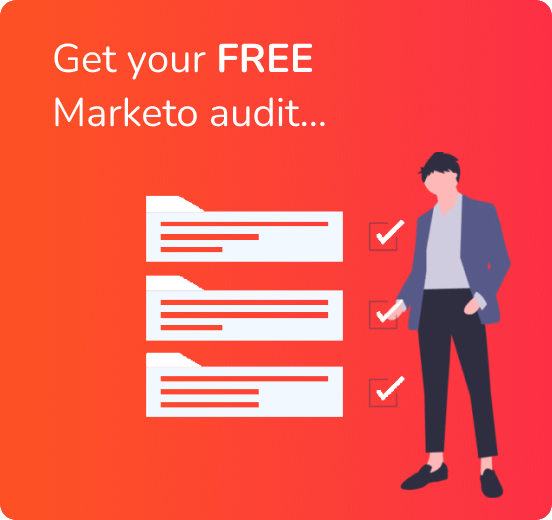Marketo and Salesforce CRM syncs are always a hot topic! And as consultants, we often hear from Marketo users who want to improve how their Marketo programs sync with their Salesforce (SFDC) campaigns. So here’s a quick post to help explain.
If you’d like to watch the webinar this post’s content is taken from, you can download it here: ‘Maximising your Marketo and Salesforce integration’.
Why sync Marketo programs and Salesforce campaigns?
Every marketer needs to track and evaluate the success of their marketing initiatives. By syncing your campaign data between these two platforms, you can ensure that what you report is accurate and up-to-date. This will help you make informed decisions about your ongoing marketing strategy. You’ll also be able to identify areas for improvement and optimise your marketing initiatives for greater success.
From an operational perspective, it helps when sales and marketing have access to the same data, but often only marketers use Marketo and sometimes don’t have access to SFDC. With programs and campaigns syncing, both teams will be viewing the same information.
Approaches to syncing Marketo programs with SFDC campaigns
There are two main ways to approach syncing Marketo programs with SFDC campaigns.
You can choose an overall program sync, where you sync each program with a campaign. Or create a flow step sync, which allows you to add people who enter a program into the SFDC campaign.
Example of program sync:
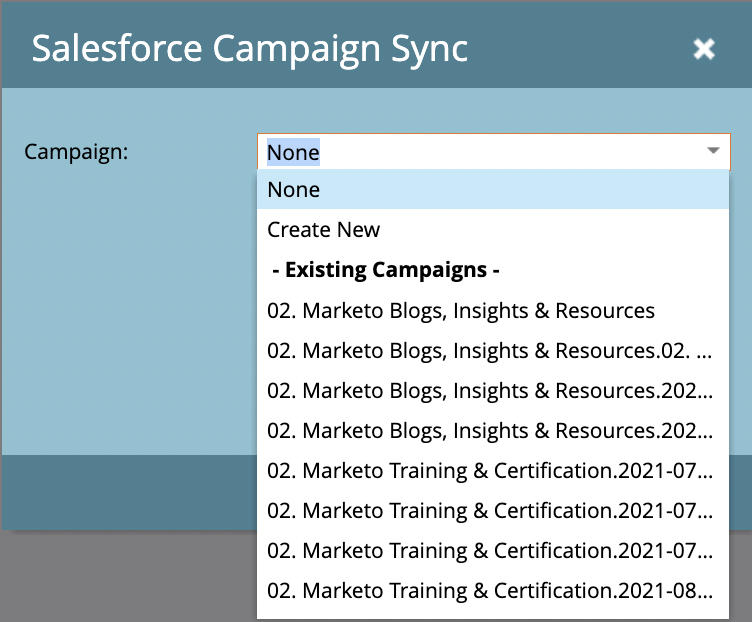
Example of flow step sync:
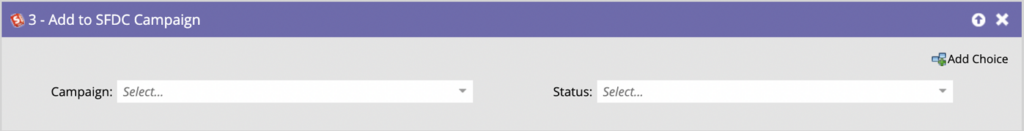
If you have custom sync rules between Marketo and SFDC in place, you may not want to use a program sync. The program sync pushes everybody who’s a member of that program into Salesforce. Using the flow step sync, you have more control over the members that you move into the SFDC campaign.
For example, if you’re trying to control the volume of contacts between the two systems and keep marketing-only leads in Marketo and only push sales-ready leads over to Salesforce, you would not use a program sync but use a flow sync and add the relevant rules.
Things to consider before syncing your programs
Align your channels and tags within Marketo
Channels and tags are reporting standards that you use to compare like-for-like programs. So, all webinars, all training sessions, all downloads etc should have the same channels and the same tags.
Ensure that your ‘channels and tags’. are consistent across all your programs before they sync with SFDC. If you misalign them, it will be challenging to gain insights from Marketo and you’ll get poor reporting results in SFDC too.
Ensure sync permissions are set up correctly
Before you begin to sync campaigns between the two systems, make sure you have your campaign sync permissions set up correctly.
When you create a program in Marketo and want to push it into Salesforce, you need permission to create or edit all campaigns on the SFDC side. If you don’t have that permission, you’ll encounter issues syncing people into Salesforce.
Use cost periods for ROI reporting
Cost periods are another essential tool that isn’t heavily used in Marketo. However, we believe it’s crucial to use cost periods to see marketing return on investment within Marketo, not just in Salesforce.
You can add cost periods to a Marketo program under the set-up, where you can enter the value and the month. This data will then get pushed into SFDC into ‘actual cost’.
You can then either use the success criteria of a program and compare this to the cost period to get the ROI in Marketo, or in SFDC you can compare the actual cost with the campaign budget.
Unfortunately, the budgets from Salesforce campaigns don’t pull into Marketo – we hope to see this in future.
Syncing Marketo programs with Salesforce campaigns makes total sense to gain invaluable insights into your marketing campaigns. If you follow our best practices, such as using channels and tags, reviewing your sync permissions and using cost periods, you’ll be well on your way to campaign reporting success!