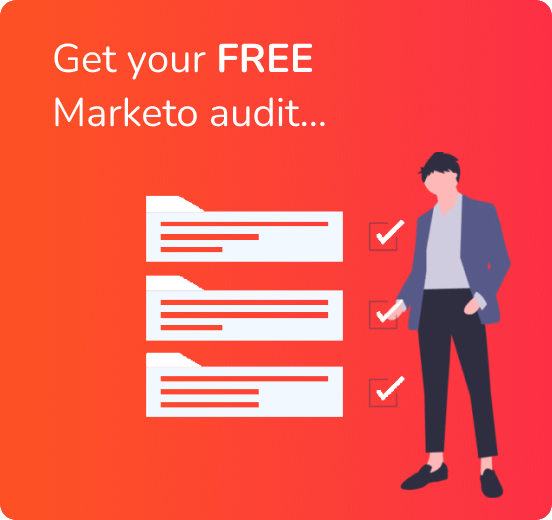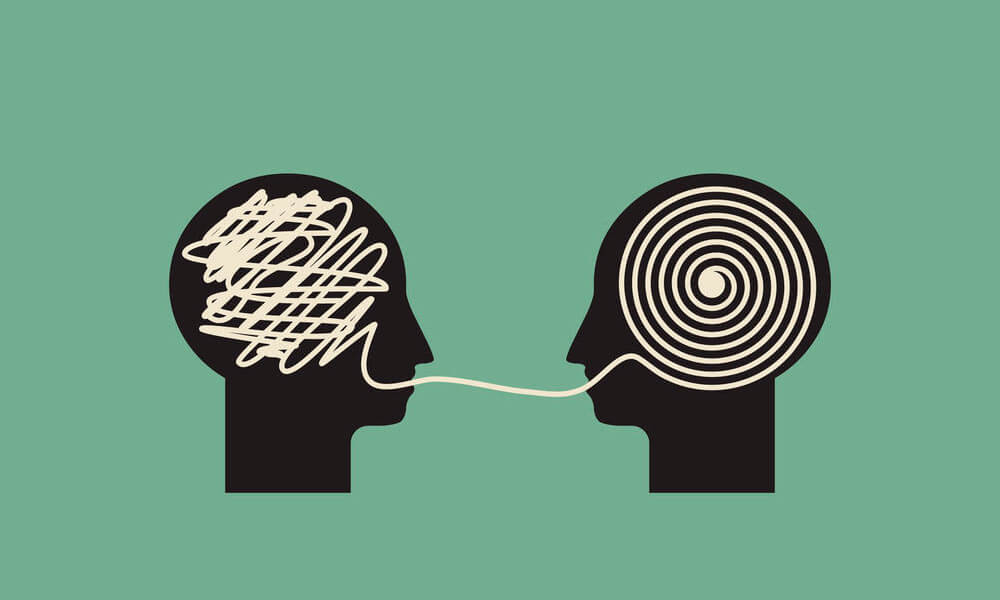What is the dynamic content?
Dynamic content is content that, you guessed it, is dynamic. It’s HTML content on your website, forms, landing pages, or emails that changes based on the viewer’s criteria. Often enough, the extent of dynamic content used within marketing emails would be something simple, such as the ‘Hello {{lead.first name}}’ we see often and whilst this is great – it offers a personal touch to mass-mailed email campaigns, there is in fact so much more we can do.
What we’re exploring here is the use of dynamic content for multi-language campaigns, something we deal with very often within our client base.
How does it work?
Let’s say that you have an email campaign notifying your customers about a new product your company is releasing, and you wish to send this to people in the UK, Germany, Spain and France. Normally, you’d create an email for each of these countries and send X E-mail to Customers/Leads in X Country. Well, with dynamic content you can create just one email, make your content dynamic, and Marketo will then deliver the email to the person in the correct language, based on your segmentation.
Using our example above, you’ll need to create Language Segmentations within your Database, and define the segment rules to match the language.
For example, a lead in Spain/Mexico/Argentina would likely require your email in Spanish, so the segment rule to Spanish would be Country is Spain, Mexico, Argentina – and so forth.
For this type of campaign to be successful, you need to ensure your data is accurate (an often bugbear, we know) but clean data is crucial to any campaign, especially a dynamic one. In this instance, you need to ensure your data has the correct country fields filled out as this will be how the segmentation identifies the viewer’s language.
Failsafe Tip: Where there are cases you cannot identify the recipients country/language, they will receive the email in your default setting – in this case, the language of your choice. Most commonly used would be English.
Use cases for dynamic content
- Industry: You can send out a dynamic email by Industry type; If you are running a webinar for Facebook Ads for example, which won’t necessarily be Industry specific but want to make members in either Finance or Insurance aware that it could be applicable to them, you can market the content as such.
- Language: [Explained above]
- Job Title: Let’s say you have a whitepaper download about SEO which would be beneficial for all Digital Marketing Managers, but you’d also like to target CEO’s and VP’s as it helps showcase your company’s skills – You could create a dynamic campaign to show ‘Learn more with our whitepaper’ to the Digital Marketing Managers and ‘How this whitepaper can evolve your business’ to the CEO’s and VP’s. Just an example 🙂
- Score: You can even make your content dynamic based on a user’s score – Think about how you target leads within the same campaign, but with specific content based on their stage in the funnel. You can condense that to a smaller campaign load and send them content based on their status as a Name, MQL, SAL etc.
The reality is there are many different ways you can explore dynamic content, you could even base it on personal attributes such as your campaign member’s gender, age, location and timezone, but the above rules all apply.
Don’t Forget! Images, Links & Logos: it’s not just text which can be made dynamic, your banner images, your links and logos can all be configured to deliver based on your segmentation!
Are your email templates ready for dynamic content?
Using dynamic content is all well and good, but email templates and landing pages need to have HTML functionality.
We build HTML Email & Landing Page templates which are compatible for dynamic campaigns, so if you need to update your templates, or maybe you just fancy design spruce up, get in touch with us today.