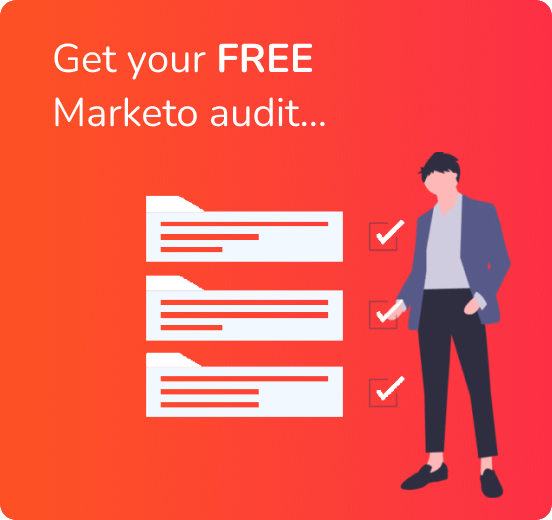This blog summarises the content of our webinar on Marketo Engage Revenue Models from June 10th 2021. You can also read the presentation slides or watch the full webinar on-demand.
The big questions around the impact of Marketo Engage campaigns on revenue tend to be: how many conversions are we actually getting? How do we get more insight into what works and what doesn’t? And how do we make this process more efficient?
Trying to answer these often brings scattered reports or… dare we say it… heaps and heaps of spreadsheets. And the limitation of spreadsheets is that you don’t know where and how the data is moving, or what’s improving from stage to stage in your buyer journeys.
So much better than spreadsheets…
Marketo Engage’s Revenue Models are better because they’re always on. While it’s straightforward to see you’ve generated X number of new names, what’s more difficult is answering where they are in your cycle, what’s improving, what’s not, and how you can find this out without messing around with loads of exports.
A revenue model gives you that and more.
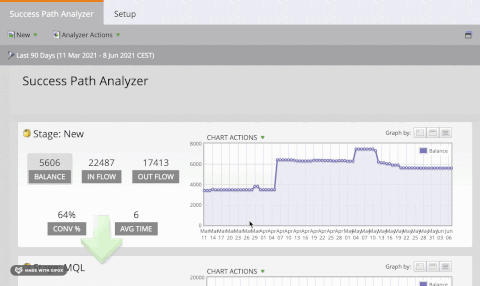
Where should you spend your time? What campaigns are having the biggest impact on conversions, or getting new customers engaging with you? What’s working so well that it warrants further investment?
A revenue model will show you that in real-time and in far more detail than a spreadsheet.
So how do you embed a revenue model approach in your approach day-to-day, including engagement programmes and other Marketo campaigns?
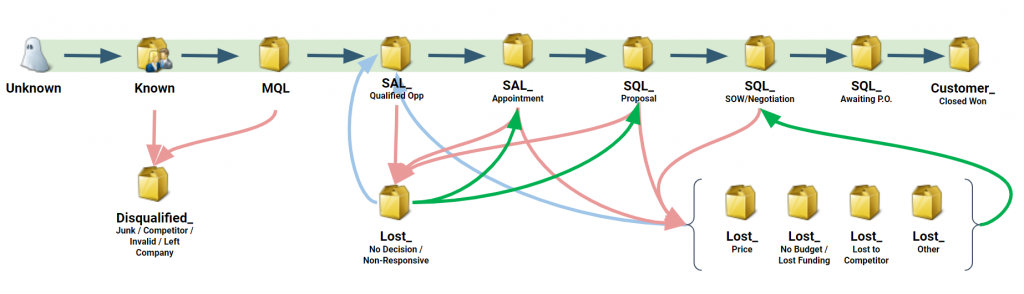
I want one – but where do I start?
First, separate your sales funnel into stages. Each “bucket” of your revenue model should define milestones in your customer buying journey. Our advice is to keep it simple in the beginning, focused around:
- The point in the customer journey;
- The data points you want to measure;
- What happens when you obtain them.
A good example is the transition from marketing qualified lead (MQL) to sales accepted lead (SAL). Think about how you define the change between these stages – it might link to a third-party appointment-setting service or a direct product query.
It’s a good idea to pin this down to “Data Value Changes” triggers in your in your revenue model. By using this step, you’re listening to what you’ve already set up in your campaign flow steps to measure important data points, then using this data to move leads through your sales funnel.
It can be as simple as the concept of “if a lead sets an appointment, change data value to SAL” – and having your revenue model pull leads through to the SAL bucket.

Lead nurturing’s best friend
Speaking of campaign flow steps, lead nurturing campaigns are peas in a pod with your revenue model, helping you understand the stages of the buyer journey when you’re tailoring your content messaging.
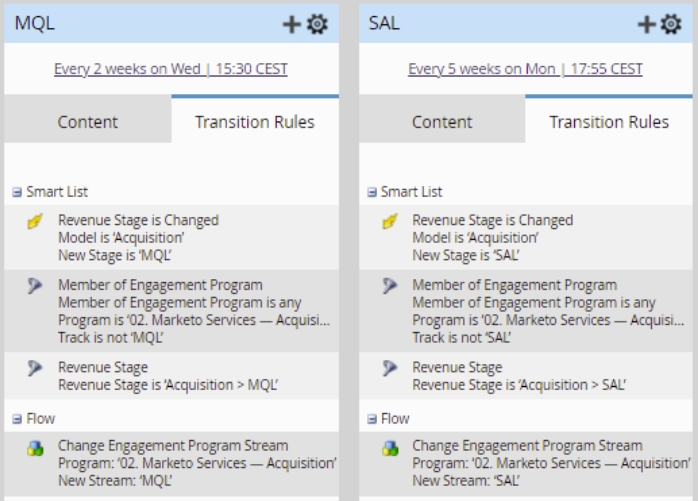
Your engagement stream’s transition rules pick up your leads from one stage of your revenue model and, as they move through your sales funnel by engaging with you, qualify them for the next stream. In this way, your engagement streams can be segmented by your leads’ revenue model stage.
If you’re using engagement programs, you’re likely to be tailoring your messaging to different audiences anyway. By pairing them with your revenue model, you’ll have even better visibility over the effectiveness of your campaign performance on conversions, and better control over what content you’re sending to correspond with the sales readiness of your leads.
For help plotting out your stages, relevant content, and the data points you want to measure in each revenue model stage, check out our Customer Journey Mapping Guide download:
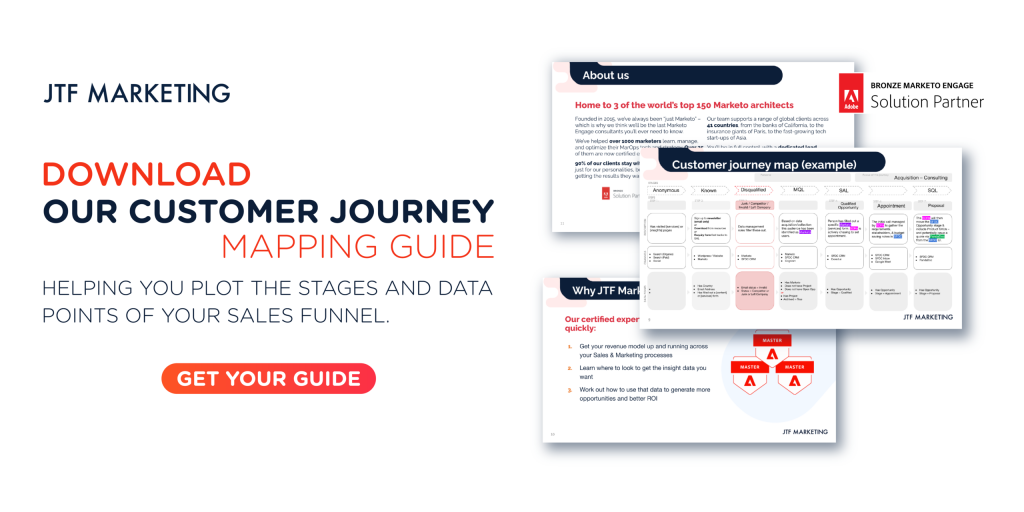
And if you’re still stuck in the mud with where to start, get in touch. We’d be happy to help you work out a game plan for saying goodbye to those spreadsheets once and for all.