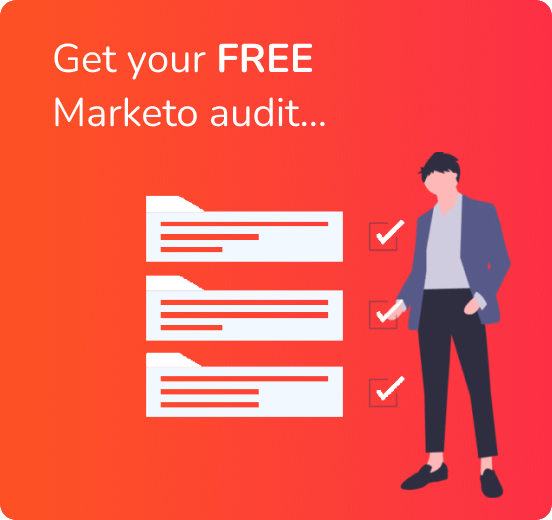This blog summarises the Q&A section of our webinar on Marketo Engage forms on June 24th 2021. You can also read the webinar summary or watch the full webinar on-demand.
Our recent webinar covered our top 6 tips for making the most of Marketo Engage forms in your marketing. Within the webinar, our Q&A section had some detailed questions on in-depth form usage that we thought were helpful to add as a bite-size FAQ!
Q – Can Marketo forms validate an email address?
Unfortunately not. However, there are two ways in which you can validate emails. One is via a confirmation email that requires a click – we’re all familiar with these. Option two is an email verification tool integration, which will check email addresses on entry, or existing records in your database through a smart campaign.
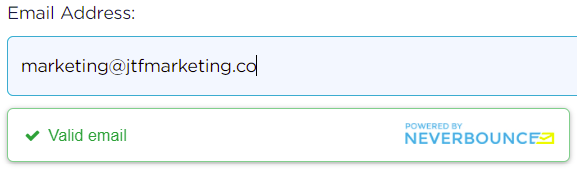
Q – We’ve used Progressive Profiling, but had to switch it off as the opt-in checkbox appears above the fields. Do you have any recommendation on how to handle this?
This can be fixed with a small script that orders the fields. You might need a bit of developer input to resolve this one.
Q – What are the styling limitations of forms? They look rubbish when embedded!
Forms can be styled either within the CSS of your website, or on the local CSS of the form in Marketo. We always recommend updating the CSS of the website to avoid any issues with new forms being rolled out!
Q – You mentioned pre-filling on non-Marketo pages, how does that actually work?
We developed a script that can be used to identify known cookies. When deployed, we’ve found it ups our conversion rate for resource access due to making downloading or registering much easier for the audience. Just remember that that isn’t so useful for leads that need to be progressively profiled, as you can’t do both.
Q – We’ve been asked to make sure our forms don’t allow a number of special characters to avoid any bot attacks to our website. How can we do this?
You can get some scripts in action here, which are useful to avoid special characters (or even profanity) that can be blocked form entry in your forms, keeping your database more free of junk.
Q – We want to implement Recaptcha in our forms. How does it work?
Recaptcha can be implemented on Marketo forms by using a webhook and a couple of process flows. It’s a bit fiddly to try and work out without some advanced Marketo knowledge, so we recommend reaching out to a certified expert to support you.
If we’ve opened your eyes to some new ways you could be making the most of your Marketo Engage forms, but you’re not sure where to start, get in touch. We can help you to level up the way you’re using forms for your events, downloads, and more.